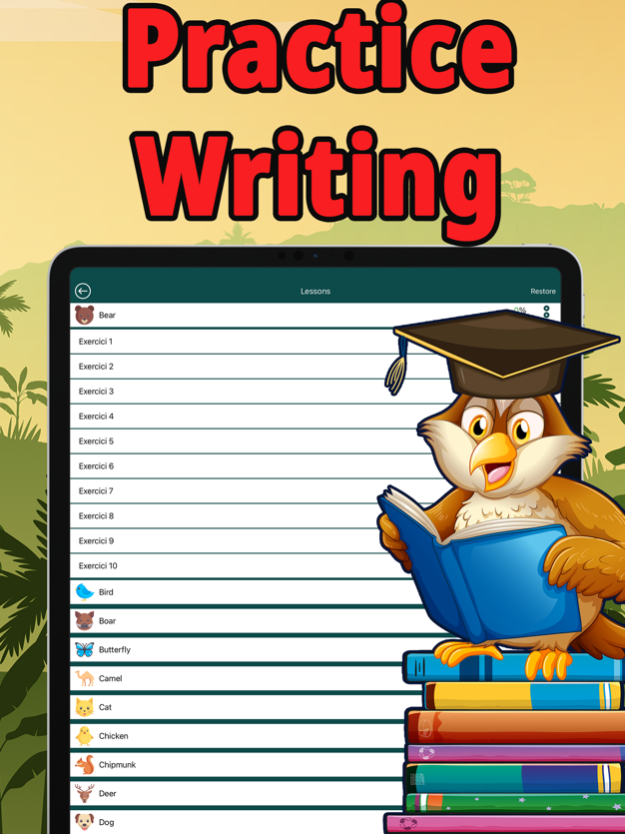English Tests: Verbs 100.2.1
Continue to app
Free Version
Publisher Description
Travelers, students and language learners of all levels will benefit from using this app. It can be used both as a practical reference and as a self-study tool.
Verbs are the foundation of the English language. No English sentence can be complete without a verb. A good knowledge of English verbs will help you easily communicate with your interlocutors, write competent texts, and use English for learning. The more verbs you know, the broader your vocabulary will be. If you can replace a noun with another part of speech, then there is nothing to replace the verb with. And it is almost impossible to communicate fluently in English without knowing the tenses of English verbs. By learning enough verbs, you will be able to express yourself correctly and understand English better.
The system of English verbs is quite complex, so the peculiarities of English verbs often cause difficulties for beginners to learn English.
In order to help you understand English verbs and help you learn them quickly, we have created a new application. You will be able to learn all the most basic verbs with tests.
In our application, tests are divided into several groups for ease of use. Each test consists of 10 questions and answer options. You must read the sentence carefully and choose the correct answer. After completing all the questions, you will see your statistics. It displays all correct and incorrect answers. Statistics will help you find your mistakes and correct them. Now you will know your knowledge gaps and can quickly fill them!
Also, in you can find a tab with the grammar of English verbs. In it you can find basic information on the tenses of English verbs. Grammar will help you quickly review all tenses of the English language. The information is given in short form but contains absolutely all the necessary information. It will be useful for both beginners and advanced learners.
You can use our application to prepare for English lessons at school, to prepare for international exams in English, for self-study of English verbs. Our app will greatly enhance your learning efficiency.
Take verbs seriously. It is a good knowledge of verbs that will create the foundation of your English. For example, many verbs are so-called phrasal verbs. And human speech cannot be imagined without these verbs. Therefore, regularly devote enough time to learning verbs, take tests in our application. This is how you will bring your knowledge and skills to automatism and reach a new level of the English language.
Apr 5, 2024
Version 100.2.1
• Minor improvements and bug fixes.
• Customer satisfaction is incredibly important to us. If you have any questions or comments, please send us an email at appsfenls@gmail.com.
About English Tests: Verbs
English Tests: Verbs is a free app for iOS published in the Kids list of apps, part of Education.
The company that develops English Tests: Verbs is Nelly Latypova. The latest version released by its developer is 100.2.1.
To install English Tests: Verbs on your iOS device, just click the green Continue To App button above to start the installation process. The app is listed on our website since 2024-04-05 and was downloaded 0 times. We have already checked if the download link is safe, however for your own protection we recommend that you scan the downloaded app with your antivirus. Your antivirus may detect the English Tests: Verbs as malware if the download link is broken.
How to install English Tests: Verbs on your iOS device:
- Click on the Continue To App button on our website. This will redirect you to the App Store.
- Once the English Tests: Verbs is shown in the iTunes listing of your iOS device, you can start its download and installation. Tap on the GET button to the right of the app to start downloading it.
- If you are not logged-in the iOS appstore app, you'll be prompted for your your Apple ID and/or password.
- After English Tests: Verbs is downloaded, you'll see an INSTALL button to the right. Tap on it to start the actual installation of the iOS app.
- Once installation is finished you can tap on the OPEN button to start it. Its icon will also be added to your device home screen.